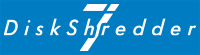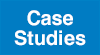System requirements
Disk Shredder 7 operates on models that meet the following "Machine Spec". In addition, we have confirmed that it works with the following models.
Models confirmed to work
Please note that Disk Shredder 7 may not be able to erase some files or may not be able to save the erasure operation log even if the "Machine Spec" are met. Please use the program to check if Disk Shredder 7 works on your computer.
Disk Shredder 7 - Operation check program
Disk Shredder 7 operating models(*1)(*2)(*3)
- Windows PC(*4)
- Windows Tablet(Surface Pro7/Surface Go 2, etc.)
- Intel Mac(MacBook Air, etc.)
| Firmware | BIOS, BIOS/UEFI compatible, or UEFI 64-bit(UEFI 32bit not available) |
|---|---|
| CPU | Intel PentiumPro or later 32/64bit Intel CPU (Includes AMD Athlon and later compatible CPUs) |
| Memory | For BIOS startup 512M bytes or more memory For UEFI startup 1 Gbyte or more of memory |
| Input devices | Keyboard or pointing device such as mouse, touchpad, or touch panel(*5)(*6) |
| Screen resolution | XGA (1024x768 dots) or higher |
| USB | USB port for system boot(3.0/2.0/1.1) |
| Drive | DVD drive (internal or USB connection) compatible with system boot (*7) |
- (*1)
- Android/iOS tablets, Macs with M1, etc. are not supported.
- (*2)
- If special peripherals are connected or BIOS or other special settings are used, the device may not operate properly. Also, BIOS or UEFI settings may need to be changed to boot or erase data.
- (*3)
- Please note that the operation of Disk Shredder 7 is dependent on the hardware specifications of the model to be erased, and we do not guarantee operation on all models.
- (*4)
- As a rule of thumb, Windows PCs released in 2005 or later (which is the later stage of Windows XP) are eligible for this program, but some Windows XP-based PCs may not work with some models. Note that when Disk Shredder 7 operates, the OS installed in the PC is irrelevant.
- (*5)
- With the exception of a few models, the system can also be operated using only the keyboard or a pointing device.
- (*6)
- The Type Cover is required to operate the Surface Pro series and the Surface Dock 2 is required to operate the Surface Go series.
- (*7)
- SCSI and IEEE1394 (i.LINK) connected DVD drives are not supported.
Erasable disk
- HDDs with SATA and IDE connections
- SSD with SATA and NVMe connections
- eMMC
- USB connected HDD and SSD
- ※
- Disks with capacities in excess of 2TB are also supported.
- ※
- No matter what partition (partition) settings or file formats are used. Data will be completely deleted.
- ※
- Any type of installed OS (Windows, Linux, etc.) is acceptable, even if no OS is installed. Complete erasure of the entire disk.
- ※
- For models equipped with HDDs and SSDs, data erasure is performed simultaneously using the "random number write method (one-time write)" for HDDs and "secure erase + erase verification" for SSDs as standard.
- ※
- SCSI and special IDE adapter connections are not supported.
- ※
- RAID is not supported.
- ※
- USB flash drive, etc. are not subject to erasure.
- Home
- System requirements