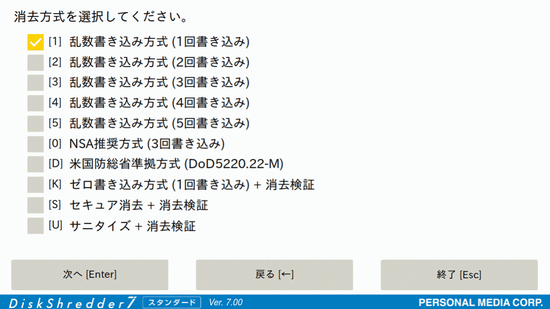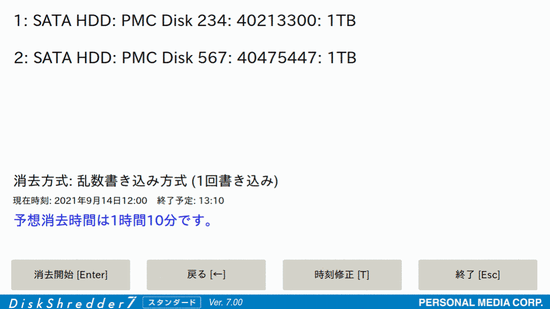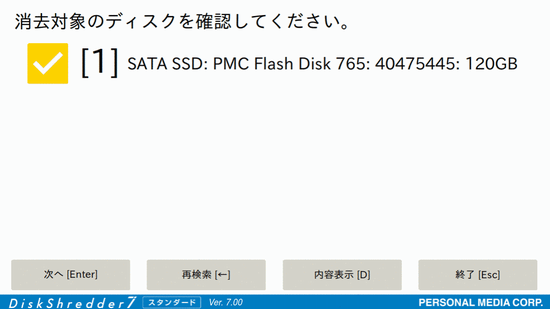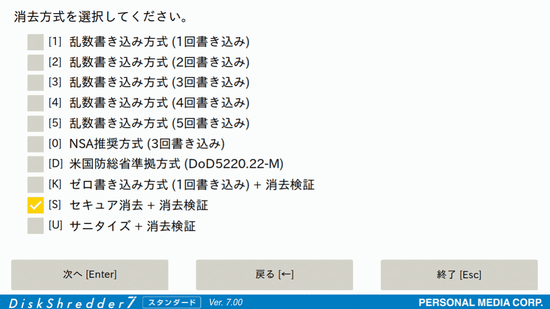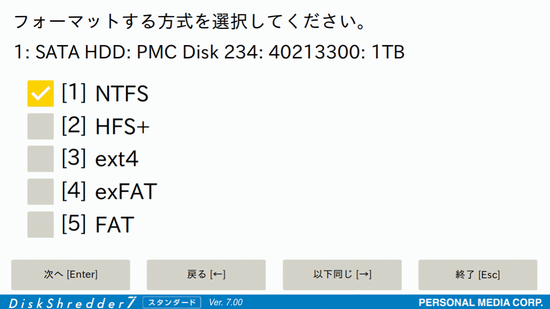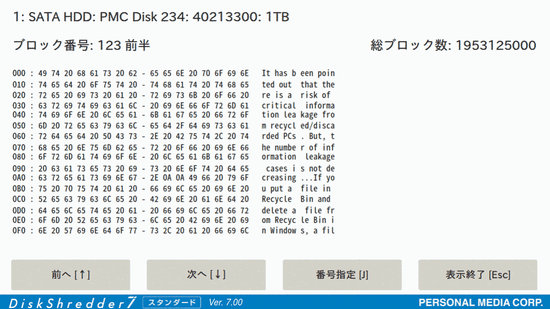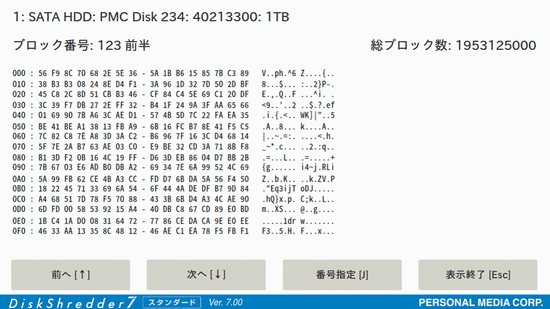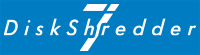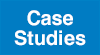Operation Screen
The following is an introduction to the operation screen of Disk Shredder 7 Standard.
HDD Erase
SSD Erase
Post-erasure Process
1. Start Screen
2a. HDD Erase
Confirmation of target disk for erasure【Operation 1】
Selection of erase method【Operation 2】
Display of expected erasure time and start of erasure【Operation 3】
Completion of erasure operation and designation of post-erasure processing
2b. SSD Erase
Confirmation of target disk for erasure【Operation 1】
Selection of erase method【Operation 2】
Display of expected erasure time and start of erasure【Operation 3】
Completion of erasure operation and designation of post-erasure processing
3. Post-erasure Process
Data-erasure log (a file saved in a USB device)
------------------------------------------------------------
ディスクシュレッダー 7.00 スタンダード (64 bit)
データ消去記録
------------------------------------------------------------
消去処理開始: 2021年9月14日 12時00分
消去処理終了: 2021年9月14日 13時10分
消去方式: 乱数書き込み方式 (1回書き込み)
消去結果: 消去は正常に終了しました。
PC本体の機器情報:
メーカー: Personal Media Corporation
製品名: PC 9999 Pro 9
バージョン: 1.0
シリアル番号: 0123456789ABCDEF
UUID: 01234567-89AB-CDEF-0123-123456789ABC
プロセッサ: Intel(R) Core(TM) i7-8565U CPU @ 1.80GHz
メモリ: 4GB
起動: UEFI
消去対象ディスク:
(1) 製品名: PMC Disk 234
シリアル番号: 40213300
種別: SATA HDD
容量: 1TB
消去/検証方法: 上書き消去 1 回
エラーなし
(2) 製品名: PMC Disk 567
シリアル番号: 40475447
種別: SATA HDD
容量: 1TB
消去/検証方法: 上書き消去 1 回
エラーなし
Copyright (C) 2001-2021 by Personal Media Corporation
Disk Format
Erased Stamp
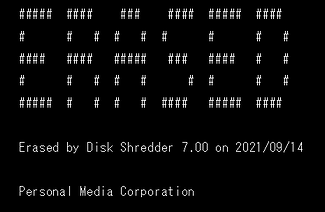
Viewing disk contents (before erasure)
Viewing disk contents (after erasure)
- Home
- Operation Screen