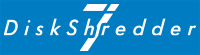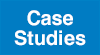Operation check program
"Disk Shredder 7” operates on many models that meet the System requirements, and its operation has been confirmed on typical models (Models confirmed to work). However, the operation of Disk Shredder 7 is dependent on the hardware specifications of the model to be erased, and we do not guarantee that Disk Shredder 7 will work on all models.
Therefore, we have prepared the “Disk Shredder 7 Operation check program” to check whether “Disk Shredder 7” works on your PC's.
Currently, we are offering a service to mail you the media of the operation check program! (For customers in Japan only.)
Inform your company/department name/name/address/phone number/media requested (USB flash drive or DVD-ROM)/model to be checked to Sales Division(E-mail:(E-mail:sales@personal-media.co.jp)), and we will send it to you free of charge.
- ※
- We ask that you return the USB flash drive for “Disk Shredder 7 - Operation check program” after use. Please send it in the enclosed return envelope. The DVD-ROM does not need to be returned.
Checking items
"Disk Shredder 7 - Operation check program” checks the following items.
- Booting Disk Shredder 7 from Media
- List of target disk for erasure
- Erasure Time Estimate
- Viewing disk contents
- Save a data-erasure log (Saving a record of before-erasure-conditions into a USB device)
- ※
- You can use the “Disk Shredder 7 - Operation check program” to check if the target disk can be erased.(No actual erasure is performed)
System requirements
- Please check the System requirements of Disk Shredder 7 in advance. Please use the “Disk Shredder 7 - Operation check program” for models that meet these conditions.
Cautions for use
This operation check program does not perform actual data erasure. However, it writes the same data to the hard disk as it reads when calculating the disk erasure time estimate. If by chance a power failure or other unforeseen event occurs at that time, it is possible that the contents or files on the hard disk may be corrupted.
Please note the following points when using the check program, just in case.
- If you have important data on your hard disk, please back them up before attempting this test, just to be safe.
- For notebook computers, be sure to try it with the AC adapter connected.
How to check items
Insert the “Disk Shredder 7 - Operation check program” media into the computer and power up a PC.
Note that the order of the boot drives must be changed in the computer's boot settings. The drive in which the media is loaded should be set to boot before the hard disk.
Regarding the way of startup settings, refer to a PC's manual or contact the PC maker.
Inquiry
If you have any questions about "Disk Shredder 7 - Operation check program", please contact the following division.
Sales Division, Personal Media Corporation
- Home
- Operation check program