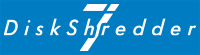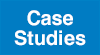Disk Shredder 7
Enhanced support for UEFI standards and Secure Boot
We have made further progress in supporting UEFI standard PCs, which are becoming increasingly popular. In addition, the number of models that can be booted with Secure Boot enabled has been greatly expanded.
Compatible with erasure levels specified by the U.S. National Institute of Standards and Technology (NIST)(*1)
By supporting "one-time zero overwrite + erasure verification" and sanitized erasure methods, it is now possible to achieve the "Clear" and "Purge" erasure levels advocated by NIST and specified in "NIST SP 800-88 Rev. 1". (For Disk Shredder 7 Standard and Disk Shredder 7 Super)
- (*1)
- The National Institute of Standards and Technology (NIST) is a comprehensive research organization responsible for standardization in the fields of industrial standards, science and technology in the U.S. NIST has a strong influence in the field of IT security.
Compliance with the new guidelines of the Japanese Ministry of Internal Affairs and Communications
The HPA (Hidden Protected Area) can be erased in compliance with the "overwrite erasure by data erasure devices or data erasure software of areas including areas inaccessible from the OS, etc." newly indicated in the "Guidelines for Information Security Policy in Local Governments" by the Ministry of Internal Affairs and Communications, which was revised in 2020. The HPA can now be erased.
MIC of Japan "Guidelines for Information Security Policies of Local Governments"
Support for sanitize erasure
Sanitized erasure, which has an even higher level of unrecoverability of the original data than secure erasure, is now supported. Sanitization + Erasure Verification" can be selected for some disks with sanitization functionality.
Erasure log functionality, effective for IT asset management
Erasure records can be saved on a USB flash drive (available separately). This information can be effectively used in IT asset management as device disposal information. The erasure log is saved as a file in the USB device and records the date and time, erasure method, PC model name and serial number, processor name and memory capacity, and the type, capacity, model number, and serial number of the disk to be erased.
Innovative licensing system with unlimited corporate use
A single USB flash drive or DVD-ROM can be used to process as many times and as many units as desired, regardless of whether they are corporations or individuals. No cumbersome counting of the number of times each media is used is required, leading to reduced management costs. Commercial use is also possible with data erasure services.
No installation required, easy operation, USB flash drive startup, complete deletion regardless of OS
No troublesome installation work is required. The system boots directly from the provided USB flash drive or DVD-ROM, so there is no need for a built-in OS. Follow the on-screen instructions to select the erasure method, etc., and with just a few keystrokes, the erasure process begins.
Rich product lineup
Standard, Super, and Light products are available to suit your usage scenario. We can also provide custom products based on our standard products. We can develop products to your specifications, such as changing the screen display (e.g., making messages in English), changing the format of erasure logs, and so on.
Erase USB connected disks
Data erasure of HDDs and SSDs connected via USB is possible.
Convenient functions after data erasure(1): Erased Stamp Function
This function leaves a record of the data erasure on the erased disk. The following message will appear when you boot from the erased disk.
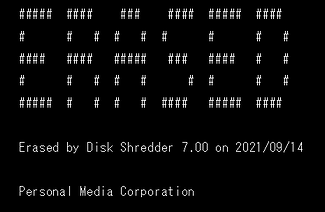
Convenient functions after data erasure(2): disk content checker
The disk contents can be checked before and after the erasure process. This function makes it possible to visually confirm that the contents have been erased.
Display of disk contents (before erasing)
Display of disk contents (after erasure)
Convenient functions after data erasure(3): Disk Formatting
After data erasure, the erased disk can be formatted, with a choice of formats such as NTFS, HFS+, ext4, FAT, etc.
- Home
- Features