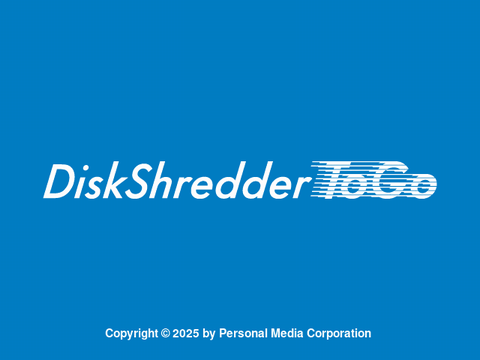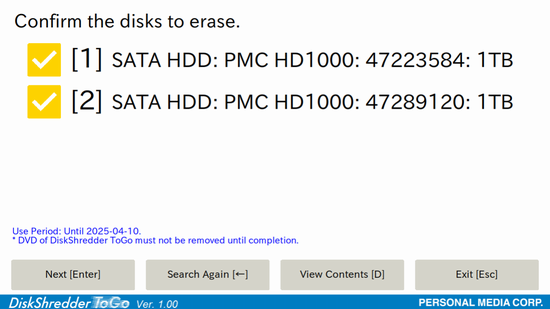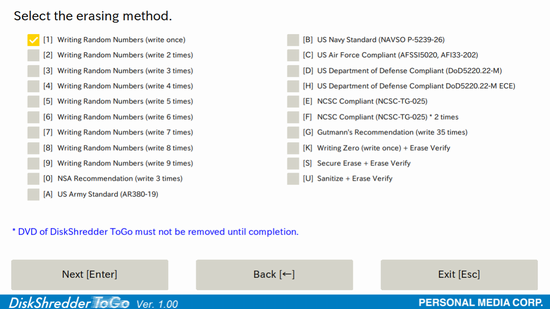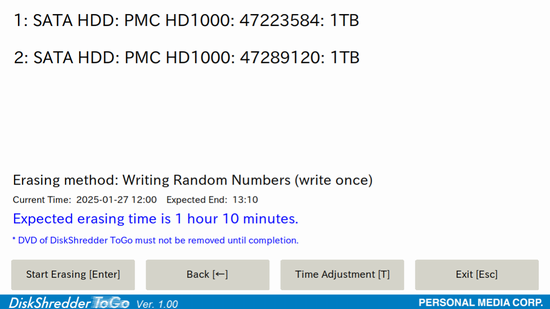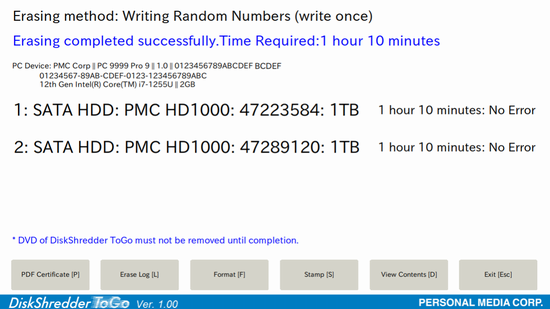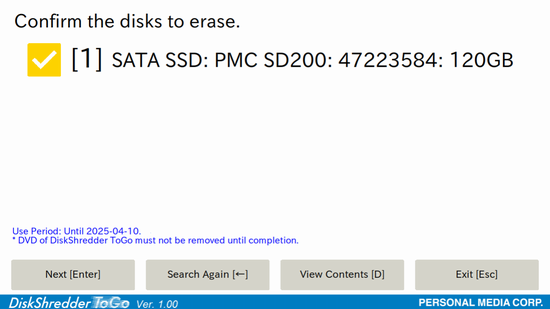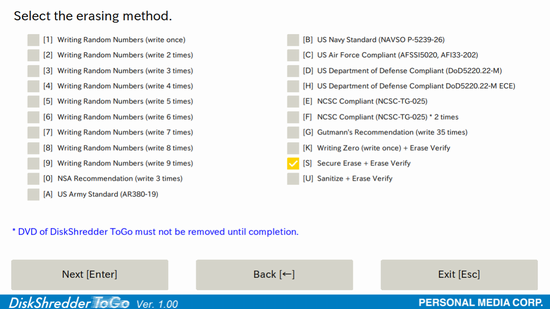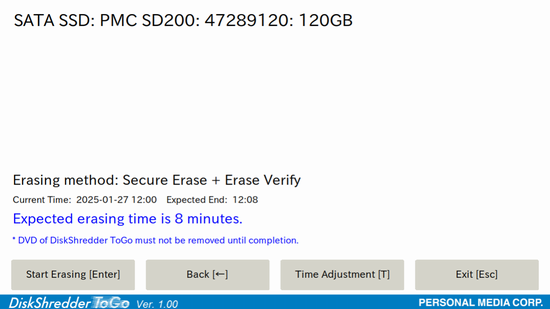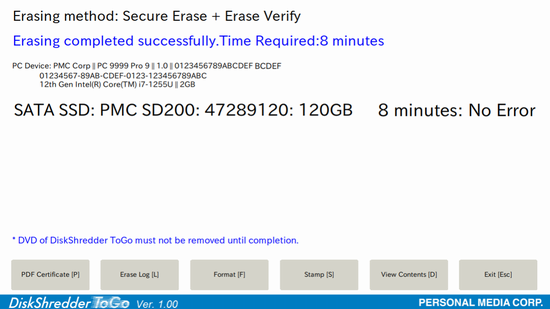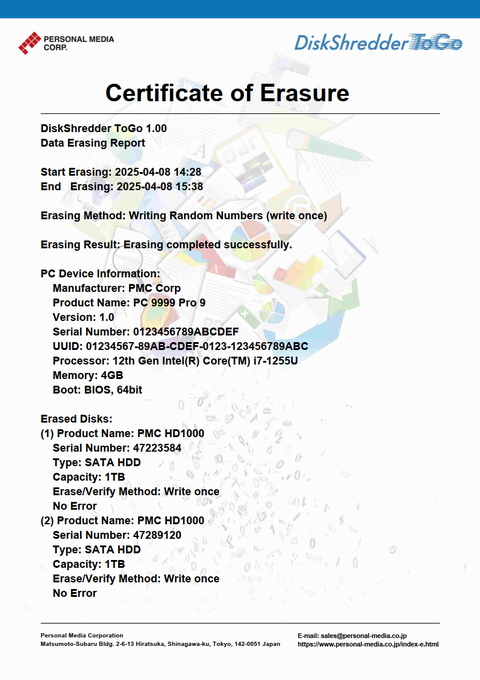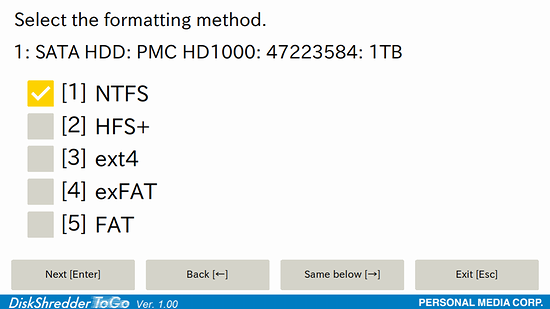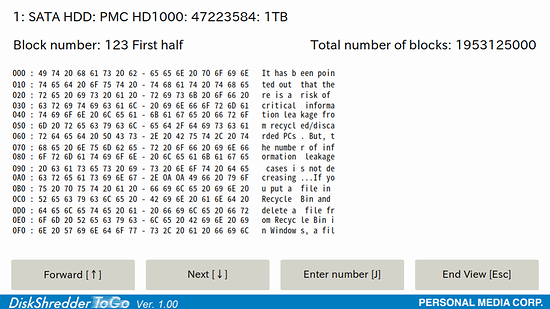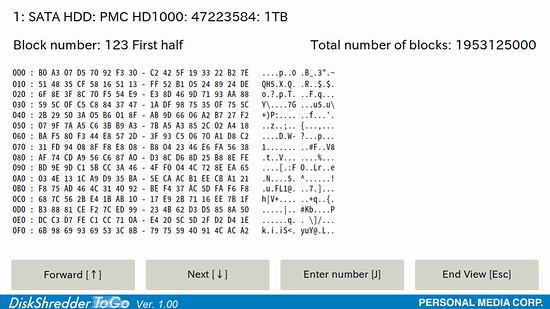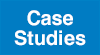Operation Screen
The following is an introduction to the operation screen of DiskShredder ToGo.
HDD Erase
SSD Erase
Post-erasure Process
1. Start Screen
2a. HDD Erase
Confirmation of target disk for erasure【Operation 1】
Selection of erase method【Operation 2】
Display of expected erasure time and start of erasure【Operation 3】
Completion of erasure operation and designation of post-erasure processing
2b. SSD Erase
Confirmation of target disk for erasure【Operation 1】
Selection of erase method【Operation 2】
Display of expected erasure time and start of erasure【Operation 3】
Completion of erasure operation and designation of post-erasure processing
3. Post-erasure Process
Certificate of Erasure (a PDF file saved in a USB device)
Data Erasure Report (a file saved in a USB device)
------------------------------------------------------------
DiskShredder ToGo 1.01
Data Erasure Report
------------------------------------------------------------
Start Erasure: 2025-04-08 14:28
End Erasure: 2025-04-08 15:38
Erasure Method: Writing Random Numbers (write once)
Erasure Result: Erasure completed successfully.
PC Device Information:
Manufacturer: PMC Corp
Product Name: PC 9999 Pro 9
Version: 1.0
Serial Number: 0123456789ABCDEF
UUID: 01234567-89AB-CDEF-0123-123456789ABC
Processor: 12th Gen Intel(R) Core(TM) i7-1255U
Memory: 4GB
Boot: BIOS, 64bit
Erased Disks:
(1) Product Name: PMC HD1000
Serial Number: 47223584
Type: SATA HDD
Capacity: 1TB
Erase/Verify Method: Write once
No Error
(2) Product Name: PMC HD1000
Serial Number: 47289120
Type: SATA HDD
Capacity: 1TB
Erase/Verify Method: Write once
No Error
Copyright (C) 2025 by Personal Media Corporation
Disk Format
Erased Stamp
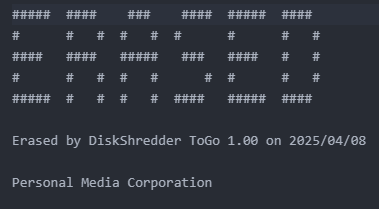
Viewing disk contents (before erasure)
Viewing disk contents (after erasure)
- Home
- Operation Screen