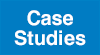FAQ (frequently-asked questions)
Questions regarding the need for data erasure, “DiskShredder ToGo” operation, and conditions of use are summarized below.
For questions about the operation of the DiskShredder ToGo, please refer to the FAQ for Users.
- FAQs on the need for DiskShredder ToGo (data erasure) CONTENTS.
- Q.1 Why can't I just put a file in the Windows “Recycle Bin” and choose “Empty Recycle Bin” to completely erase it? Q.2 Can't I just format the hard drive to completely erase it? Q.3 Can't I just reinstall the OS and pre-installed software from the recovery CD-ROM to completely erase it? Q.4 In the case of leased or rented items, wouldn't a data-erasure service from a vendor be sufficient? Q.5 What is the best use for the DiskShredder ToGo? Q.6 Why write random numbers? Is it not enough to write 0 (zero)? Q.7 How can I reuse a hard disk after using “DiskShredder ToGo”? Q.8 You say that DiskShredder ToGo “completely erases” the contents of a hard disk. What exactly does that mean? In particular, what happens if the hard disk has a hardware defect that prevents it from being written to by software?
- FAQs on the operation of DiskShredder ToGo CONTENTS.
- Q.9 In what form does DiskShredder ToGo run? Does it install to a hard disk? Q.10 What is the best way to use the software when there are many computers whose data you want to erase?
- FAQs on DiskShredder ToGo Software License Agreement CONTENTS.
- Q.11 Is it possible to make a backup of a DVD-ROM or USB flash drive before running “DiskShredder ToGo”? Q.12 What happens if there is a sector that cannot be written to by normal software due to a defective hard disk? Q.13 We are in the business of computer rental, and in a case where we want to use a rented computer to erase data, is it OK if we lend a DVD-ROM or USB flash drive of “DiskShredder ToGo” together with the computer, and let the customer at the rental destination run “DiskShredder ToGo”? Is this acceptable?
FAQs on the need for DiskShredder ToGo (data erasure)
- Q.1 Why can't I just put a file in the Windows “Recycle Bin” and choose “Empty Recycle Bin” to completely erase it?
- Hard disks are largely divided into “management area” and “data area. Comparing to a warehouse, the management area corresponds to the inventory of stored goods, and the data area corresponds to the storage area of goods. The management area contains only file information (file name, etc.) stored in the data area, while the actual file data is stored in the data area. The only operation to empty the recycle bin is to delete the relevant file information (equivalent to an inventory) from the management area. This leaves the file data itself (equivalent to an item) in the data area, so commercial file recovery software can be used to recover the management information from the data area and restore the file.
Back to Table of Contents - Q.2 Can't I just format the hard drive to completely erase it?
- The information that is erased by the formatting process depends on the OS and commands used. However, in Windows XP, for example, only the entire management area (see Q1) is erased in both “normal formatting” and “quick formatting”. The contents of the data area remain, so it is possible to recover files using commercially available file recovery software.
Back to Table of Contents - Q.3 Can't I just reinstall the OS and pre-installed software from the recovery CD-ROM to completely erase it?
- Reinstalling the OS or pre-installed software to an entire disk using a recovery CD-ROM will only overwrite a portion of the data area. In many cases, the previous data will remain intact.
Back to Table of Contents - Q.4 In the case of leased or rented items, wouldn't a data-erasure service from a vendor be sufficient?
- With the enforcement of the Personal Information Protection Law, companies are now legally required to manage personal information and prevent leaks.
It is true that the use of data-erasure services by vendors is part of information management enhancement. However, what the law requires is a thorough awareness of the need for companies to manage their own information, in other words, to have their own measures to protect themselves. Not leaving the protection of personal information to others is the first step.
When returning a PC due to lease expiration or rental termination, we recommend that you erase the data by yourself first.
Back to Table of Contents - Q.5 What is the best use for the DiskShredder ToGo?
-
- Recycling/disposing of personal computers that contain confidential data or diverting them to other uses
- It is important to completely erase unnecessary confidential data to prevent information leaks in the future, not only when recycling or disposing of the data, but even if the data is used for other purposes.
- When returning a computer to the leasing/rental company at the end of the lease/rental period
- Especially when returning equipment rented for a short period of time, such as for an exhibition, it is easy to forget to do so, but with DiskShredder ToGo, complete erasure is easy.
Back to Table of Contents - Q.6 Why write random numbers? Is it not enough to write 0 (zero)?
- When writing data with a recognizable pattern, such as only 0s or 1s, it may be possible to guess the content of the original data from the residual magnetism if the data is read by a special device. For this reason, random number data is written to obscure the pattern, and then written over multiple times to make it difficult for special devices to read the original data. Thus, “DiskShredder ToGo” is equipped with advanced functions to securely process PCs containing important confidential data.
Back to Table of Contents - Q.7 How can I reuse a hard disk after using “DiskShredder ToGo”?
- You can reuse your hard disk by compartmentalizing, formatting, and performing a fresh install of the OS; the general procedure for Windows is to use a setup boot disk or recovery disk before starting the computer. Please refer to your computer's manual for specific instructions.
Back to Table of Contents - Q.8 You say that DiskShredder ToGo “completely erases” the contents of a hard disk. What exactly does that mean? What exactly does that mean? In particular, what happens if the hard disk has a hardware defect that prevents it from being written to by software?
- DiskShredder ToGo” performs complete erasure by writing meaningless data to the entire disk area using standard commands (ATA commands) for hard disks. If there is a sector that cannot be written due to a defective hard disk, the erasure process will skip that sector and continue. At the end of the process, a message indicating that there was an error is displayed. The bad sectors are not overwritten by “DiskShredder ToGo”. Other physical or chemical processing is required to erase the bad sector part.
Back to Table of Contents
FAQs on the operation of DiskShredder ToGo
- Q.9 In what form does DiskShredder ToGo run? Does it install to a hard disk?
- DiskShredder ToGo is software that is run from a DVD-ROM or USB flash drive. Installation on a hard disk is not required, but a DVD-ROM must be placed in the drive or a USB flash drive must be connected to the target computer until the data erasure process is completed.
Back to Table of Contents - Q.10 What is the best way to use the software when there are many computers whose data you want to erase?
- There is no limit to the number of times you can use the DiskShredder ToGo software, but only one computer can be processed at the same time per software (one DVD-ROM or USB flash drive). If you wish to process multiple computers at the same time, please purchase DiskShredder ToGo for the number of computers you need to process simultaneously. Incidentally, the processing time for data erasure depends largely on the performance of the hardware, the capacity of the hard disk drive (HDD), and the data erasure method, but it can take hours in the case of a large-capacity HDD. Please refer to “An Example of Erasure Time”.
Back to Table of Contents
FAQs on DiskShredder ToGo Software License Agreement
- Q.11 Is it possible to make a backup of a DVD-ROM or USB flash drive before running “DiskShredder ToGo”?
- Duplication of the DVD-ROM or USB flash drive of “DiskShredder ToGo”, including for backup purposes, is prohibited.
Back to Table of Contents - Q.12 What happens if there is a sector that cannot be written to by normal software due to a defective hard disk?
- "DiskShredder ToGo” skips such sectors and continues the erasure process, displaying a message at the end of the process indicating that there was an error. Please note that the original data in such sectors may not have been erased.
Back to Table of Contents - Q.13 We are in the business of computer rental, and in a case where we want to use a rented computer to erase data, is it OK if we lend a DVD-ROM or USB flash drive of “DiskShredder ToGo” together with the computer, and let the customer at the rental destination run “DiskShredder ToGo”? Is this acceptable?
- Since Article 2.3 of the “DiskShredder ToGo” software terms of use clearly states “within the same office of the organization to which the customer belongs” and Article 3.3 also states that such use is not permitted without PMC's permission. However, we offer different license conditions and contract forms from the general package to take into account the circumstances of rental companies. Please feel free to contact us for more information.
Back to Table of Contents
- Home
- FAQ