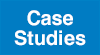Operation check program
"DiskShredder ToGo” operates on many models that meet the System requirements, and its operation has been confirmed on typical models (Models confirmed to work). However, the operation of DiskShredder ToGo is dependent on the hardware specifications of the model to be erased, and we do not guarantee that Disk Shredder will work on all models.
Therefore, we have prepared the “DiskShredder ToGo Operation check program” to check whether “DiskShredder ToGo” works on your PC's.
Before purchasing a DiskShredder ToGo, please be sure to use the Operation check program on the computer to be erased. Once you have verified that the program works, please purchase the License Key at the web store. By applying the License Key to the program, it can be used as an erasable commercial version.
Web store
- ※
- Create startup media from the downloaded file. Please prepare a writable DVD (DVD-R, DVD-RW, etc.) in advance.
Checking items
"DiskShredder ToGo - Operation check program” checks the following items.
- Booting Disk Shredder from Media
- List of target disk for erasure
- Erasure Time Estimate
- Viewing disk contents
- Save a data-erasure report (Saving a record of before-erasure-conditions into a USB device)
- ※
- You can use the “DiskShredder ToGo - Operation check program” to check if the target disk can be erased.(No actual erasure is performed)
System requirements
- Please check the System requirements of DiskShredder ToGo in advance. Please use the “DiskShredder ToGo - Operation check program” for models that meet these conditions.
- To make the DVD of DiskShredder ToGo Operation check program", a drive which supports DVD-R writing and a Windows 10/11 are needed. Also, one piece of DVD-R media is needed.
Cautions for use
This operation check program does not perform actual data erasure. However, it writes the same data to the hard disk as it reads when calculating the disk erasure time estimate. If by chance a power failure or other unforeseen event occurs at that time, it is possible that the contents or files on the hard disk may be corrupted.
Please note the following points when using the check program, just in case.
- If you have important data on your hard disk, please back them up before attempting this test, just to be safe.
- For notebook computers, be sure to try it with the AC adapter connected.
How to download
Click the following "DiskShredder ToGo Operation check program".
Then, the file(.iso) of "DiskShredder ToGo Operation check program" is downloaded. Save the file to your specified folder(directory).
- DiskShredder ToGo Operation check program (Ver.1.01 / August 27th, 2025) 1.52 GB
How to make DVD
The downloaded program is an ISO9660 image file; use the functions of Windows to create a bootable DVD from this image file.
- Insert a blank DVD-R into the DVD drive.
- Right-click on the ISO9660 image file (extension iso) to display the menu and select “Burn Disk Image”.
- The “Windows Disk Image Burner” will appear.
- An ISO9660 image file (extension iso) is written to the DVD-R and a bootable DVD is created.
How to check items
Insert the DVD for starting the Operation check program into the computer and start the computer.
When the Operation check program starts, the title of the disk shredder is displayed, followed by a screen confirming the disk to be erased.Operation check program Usage Guide
If the Operation check program does not start, please try the following operation.
- Immediately after turning on the computer, press the F12 or F9 key or any other key to display a menu for selecting the startup device. Select DVD there.
- Or, on the computer's BIOS screen, change the boot order of the DVD drive to higher than the internal drive.
- If the program still does not work properly, please refer to the FAQs for Users.
Inquiry
If you have any questions about "DiskShredder ToGo - Operation check program", please contact the following division.
Sales Division, Personal Media Corporation
- Home
- Operation check program