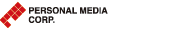Operation check program
"Disk Shredder 4" runs on many PC/AT compatibles with System requirements. But, not every PC model is guaranteed for the data erase by Disk Shredder 4, because there are dependencies on BIOS, the boot method, the chipset (controller of the hard disk) of PC or the type of the hard disk.
Therefore, we are providing "Disk Shredder 4 Operation check program" in this page. By using this program, you can check whether Disk Shredder 4 can erase the data of your PC's hard disks or not, before placing an order.
Checking items
"Disk Shredder 4 Operation check program" checks the following items.
- Showing the list of hard disks which can be erased
- Showing the expected time of data-erasure
- Viewing disk contents
- Saving a data-erasure log(Saving a record of before-erasure-conditions into a USB device)
System requirements
- Before downloading, please check System requirements of "Disk Shredder 4". "Disk Shredder 4 Operation check program" should be run on PCs with system requirements.
- To make the CD of "Disk Shredder 4 Operation check program", a drive which supports CD-R writing and a writing software are needed. Also, one piece of CD-R media is needed.
Precautions
This check program does not erase the data of hard disks. But, this program writes the data(which is the same from the data reading at a arbitrary sector) on a hard disk, to calculate the expected time of data-erasure. If unexpected troubles including a power discontinuity and a blackout occur, contents of a hard disk or files might be destroyed.
Just to be safe, please pay attention to the following points when you use this program.
- If a hard disk records the important data, back up data before running the program just in case.
- If you run this program on a laptop PC, use an AC adapter for power supply.
How to download
Click the following "Disk Shredder 4 Operation check program".
Then, the file of "Disk Shredder 4 Operation check program" is downloaded. Save the file to your specified folder(directory).
- Disk Shredder 4 Operation check program (Ver.4.03 / May 1st, 2014) 1.5MB
How to make CD
The downloaded file of "Disk Shredder 4 Operation check program" is an ISO 9660 image file. By using a writing software, make the program CD with this image file.
Regarding the way of making CDs, please refer to an manual of a writing software(maybe the chapter heading is "making CD from ISO 9660 image file" or something) or contact the maker of a writing software directly.
How to check items
Power up or reboot a PC, and then insert the CD of "Disk Shredder 4 Operation check program" into a PC's CD-ROM drive.
The CD-ROM drive's boot sequence should be ahead of a hard disk drive on a BIOS setting menu.
Regarding the way of changing BIOS settings, refer to a PC's manual or contact the PC maker.
Inquiry
If you have any questions about "Disk Shredder 4 Operation check program", please contact the following division.
Sales Division,
Personal Media Corporation
- Home
- Operation check program